Free
Sidify All-In-One
Sidify All-In-One: Streamlined Music and Podcast Downloader
Author's review
Originally, ScanDir was developed to print a directory listing containing all photos on a CD. And that is about all that ScanDir version 0.1 could do. With the next versions, new and more advanced selections were possible (e.g. the use of Masks and/or multiple Strings and/or selections based upon file size and/or file date). Operations on the internal list of selected items were added. With ScanDir you can Delete, Copy, Move, Rename, Join, Split and change the Attibutes of selected files. The selected items list can be printed, saved as a plain ASCII text file or as a .CSV file.
Instead of scanning a drive, ScanDir can also process a pre-defined list of directories. It is also possible to specify an exclude list of directories which should be skipped during scanning.
The latest additions to ScanDir include the ability to View textfiles, Play media files, Open (run) executables and calculate an MD5 checksum. In version 1.0, the Rename function has new options.
This is what ScanDir has to offer:
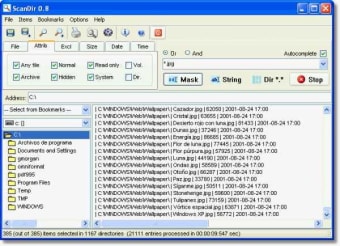
Free
1.1-beta
Windows
Windows 2000
English
526
713.79 KB
Have you tried ScanDir? Be the first to leave your opinion!
Transform how you search for files and folders on your PC
Feature rich freeware alternative to Windows search
A free Software utilities program for Windows
Search your computer and replace text within any TXT files
A free app for Windows, by anytxt
A powerful way to search files
Visual maps of your documents and images on Google Desktop

A trial version Software utilities program for Windows
Browse your Xbox and computer drives and manage ISO files
Add customized search to your website in a flash

Perform desktop searches with ease
Lookeen: Free Chat & Instant Messaging Program for Windows

Locate or search for text strings in multiple files

Powerful file searcher with structured results

Peruse your hard drive using AOL's search technology
Search for files on network computers
Rapidly find programs or documents from within the depths of the start menu





